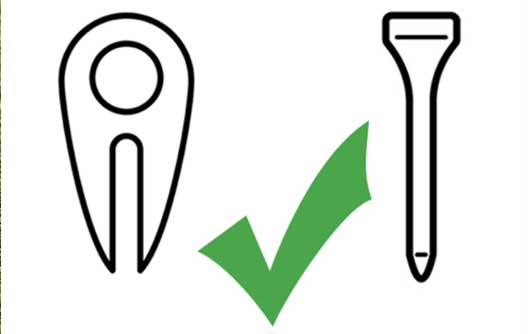Frequently Asked Questions
Golf Bookings
A Round on our course is 9 holes. You must book a second tee-off time slot if you wish to play 18 holes.
A full explanation of our different fee types can be found on our main fees page
We currently offer 2 types of Multipass rounds that can be purchased.
Non Transferable Multipass (NTM)
This is the most economical option for frequent users to play golf at The Morgans. As is the case with a transferable multipass (TM), you can purchase NTMs in 10 round or 20 round bundles , but the difference is that with a NTM only you can use it, you cannot use a NTM to purchase rounds for your colleagues. So it offers you very cheap rounds but it is tailored for our most frequent users. Of course if two or more of you play frequently, you can each have your own NTM rather than share one TM in order to get this most economical access to the venue.
Transferable Multipass (TM)
These multipass options can be used to pay for all players in bookings.
Non Transferable Multipass (NTM)
This is the most economical option for frequent users to play golf at The Morgans. As is the case with a transferable multipass (TM), you can purchase NTMs in 10 round or 20 round bundles , but the difference is that with a NTM only you can use it, you cannot use a NTM to purchase rounds for your colleagues. So it offers you very cheap rounds but it is tailored for our most frequent users. Of course if two or more of you play frequently, you can each have your own NTM rather than share one TM in order to get this most economical access to the venue.
Transferable Multipass (TM)
These multipass options can be used to pay for all players in bookings.
You can update your booking until 1 hour prior to your tee-off time date. You can add/remove players and change the tee-off time. Please note - If your booking is shared with other players then you are unable to change the tee-off time.
To update your booking please follow these instructions:
To update your booking please follow these instructions:
- Log into your Morgans account
- On your Morgans account page you will see your list of current bookings with an Update button visible on the right-hand side of each one.
- Clicking the Update button will take you to a form where you can add/remove players and change the tee-off time
- Submit the form to confirm your changes.
You can cancel your booking until 24 hours prior to your tee-off time. To cancel your booking please follow these instructions:
- Log into your Morgans account
- On your Morgans account page you will see your list of current bookings with a Cancel button visible on the right-hand side of each one.
- Clicking the Cancel button and then confirm your cancellation.
We currently do not offer memberships for our course.
Payments
The Morgans does not collect or store any credit card information on our servers.
All online credit card transactions on our website are performed using the secure eWAY gateway. Information customers share with eWay is covered by their Privacy Policy. All transactions are performed under Secure Sockets Layer (SSL) protocol, which encrypts the card details while they are transmitted.
Your complete credit card number cannot be viewed by The Morgans staff or any outside party.
For more information about eWAY and online credit card payments, please visit www.eway.co.nz/
All online credit card transactions on our website are performed using the secure eWAY gateway. Information customers share with eWay is covered by their Privacy Policy. All transactions are performed under Secure Sockets Layer (SSL) protocol, which encrypts the card details while they are transmitted.
Your complete credit card number cannot be viewed by The Morgans staff or any outside party.
For more information about eWAY and online credit card payments, please visit www.eway.co.nz/
We currently accept credit card payments for Tee-off Time bookings and multi-round pass purchases. The types of cards we accept are Mastercard and Visa.
General
Playing golf in the frost can do considerable damage to the course, particularly the Greens. In order to prevent this we will delay the tee-off times on frost days, probably with the first tee-off being 9.20am. We will make calls on frosts the night before and give those players booked a heads-up via email - moving their tee time if necessary as little as possible.
|
|
|
Use of golf carts on our course is only on weekdays and strictly by prior arrangement - please contact us here
All cart drivers must hold a full car driver's licence. There is a maximum of two persons per cart.
In the event of adverse ground conditions, the final decision on cart use will be determined by the greenkeeper.
Note, we do not have carts for hire.
All cart drivers must hold a full car driver's licence. There is a maximum of two persons per cart.
In the event of adverse ground conditions, the final decision on cart use will be determined by the greenkeeper.
Note, we do not have carts for hire.
Sorry we do not offer the hiring of clubs at our course.
No Dogs are permitted on our golf course at any time.
We want our Greens to be the best quality so you enjoy playing them. Just a friendly reminder the first thing you should do when walking on to a Green is to fix a pitch mark (the dent where a ball has landed). If you can’t find your's fix someone else’s.
1. Identify the “back” of the ball mark. This is the side of the dent that has all of the turf pushed up to it.
2. Insert your pitch repair tool at a 45ᴼ angle behind the wall of compressed turf, ensuring that the bulk of the displaced turf is between the tool and the dent.
3. Gently push the top of the tool towards the ball mark, moving the surrounding turf to fill in the mark.
4. Repeat steps 2 and 3 a maximum of 4 times or until the ball mark is completely filled. Be careful to do this gently and don’t overdo it to avoid root damage.
5. NEVER prise the hole upwards - this damages the root structure, leaves a scar and makes repair more difficult
Here’s a video on how to do it
1. Identify the “back” of the ball mark. This is the side of the dent that has all of the turf pushed up to it.
2. Insert your pitch repair tool at a 45ᴼ angle behind the wall of compressed turf, ensuring that the bulk of the displaced turf is between the tool and the dent.
3. Gently push the top of the tool towards the ball mark, moving the surrounding turf to fill in the mark.
4. Repeat steps 2 and 3 a maximum of 4 times or until the ball mark is completely filled. Be careful to do this gently and don’t overdo it to avoid root damage.
5. NEVER prise the hole upwards - this damages the root structure, leaves a scar and makes repair more difficult
|
|
|
|
Here’s a video on how to do it